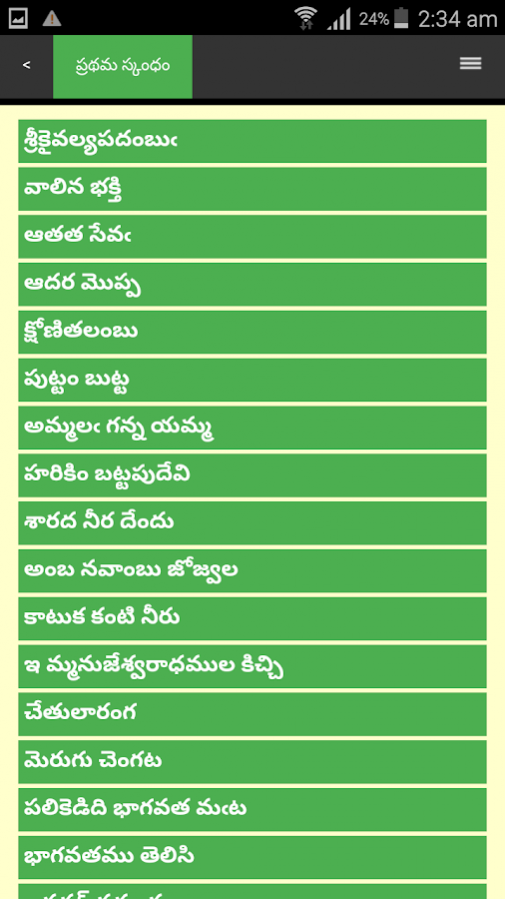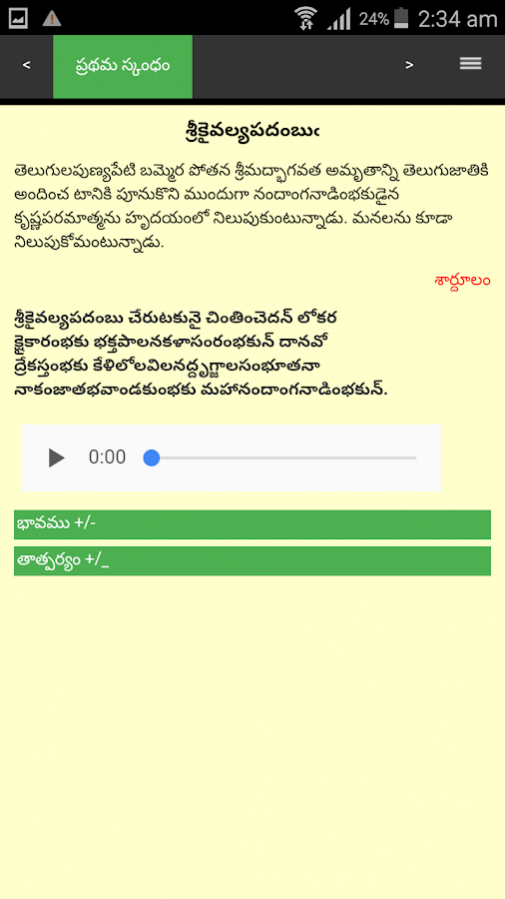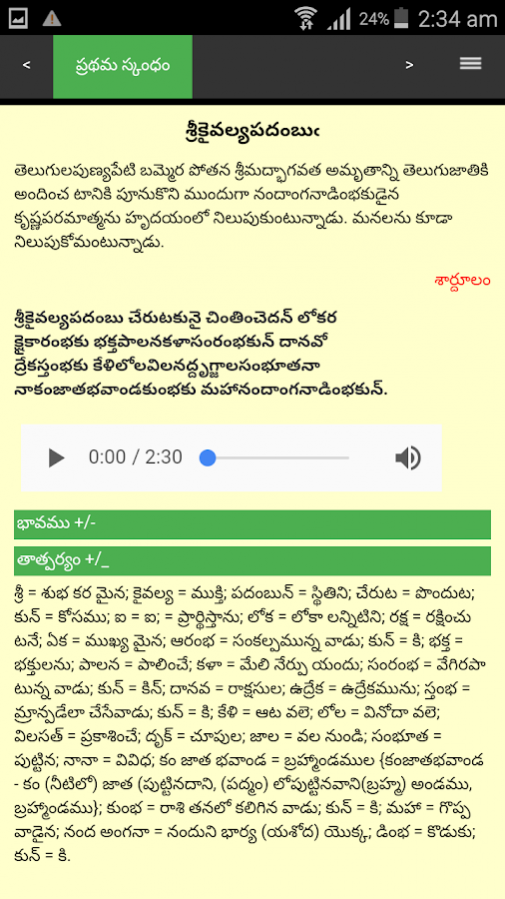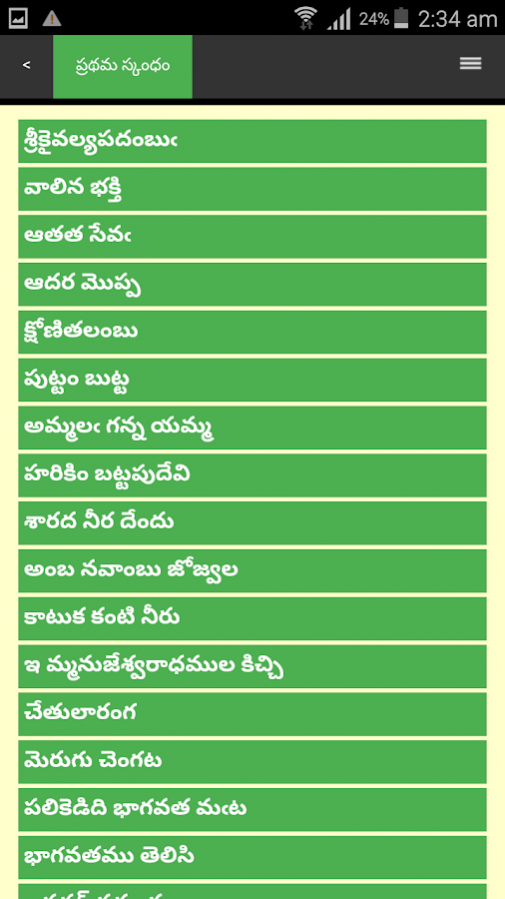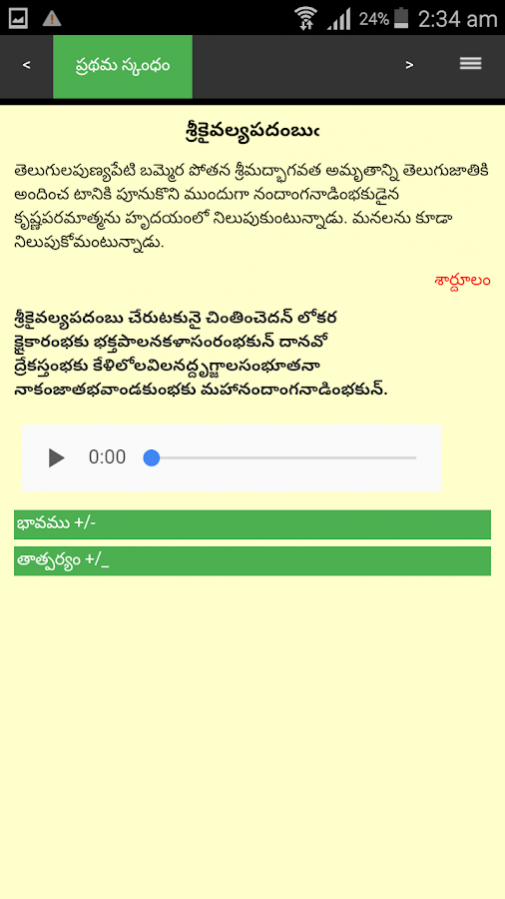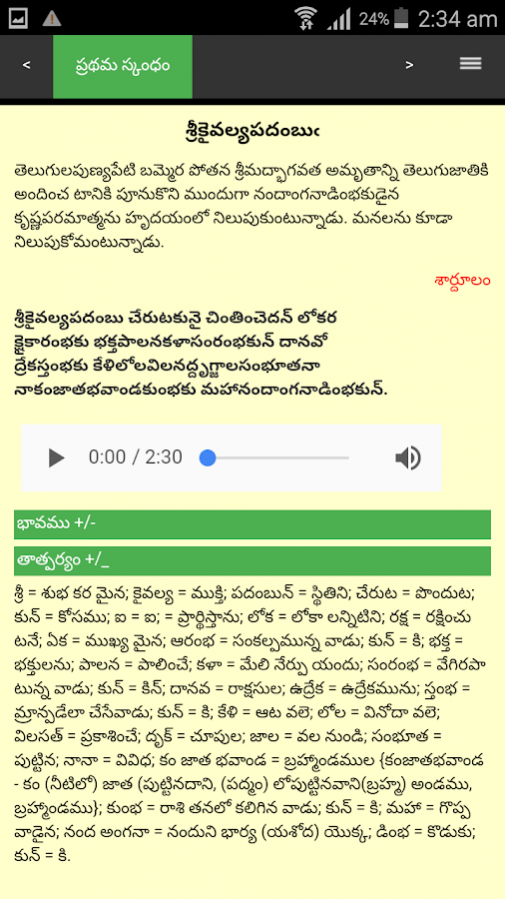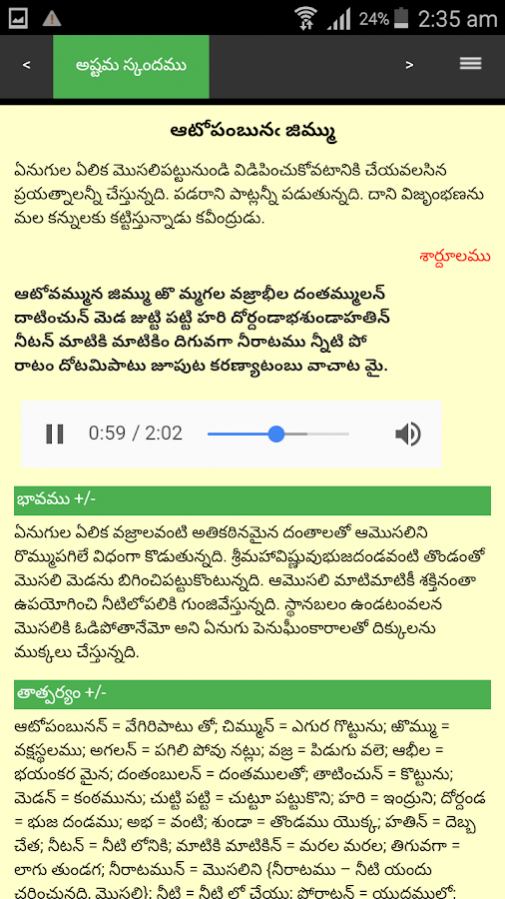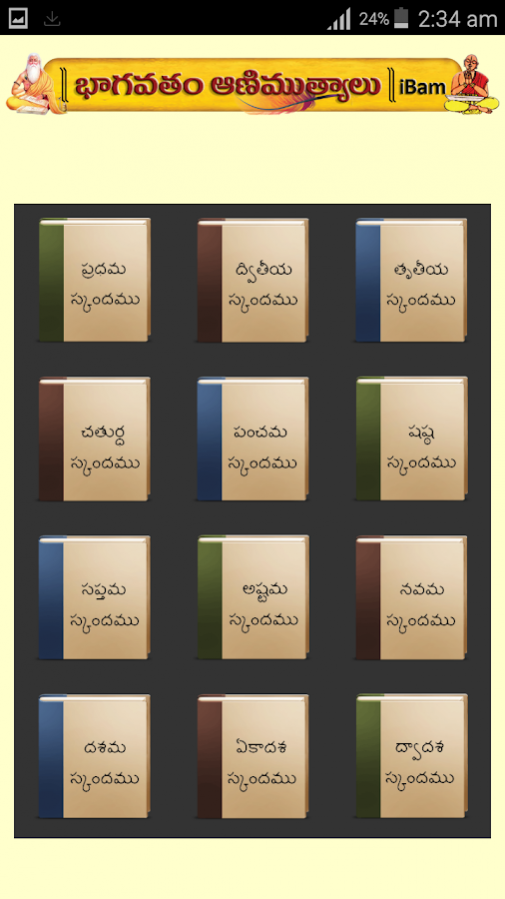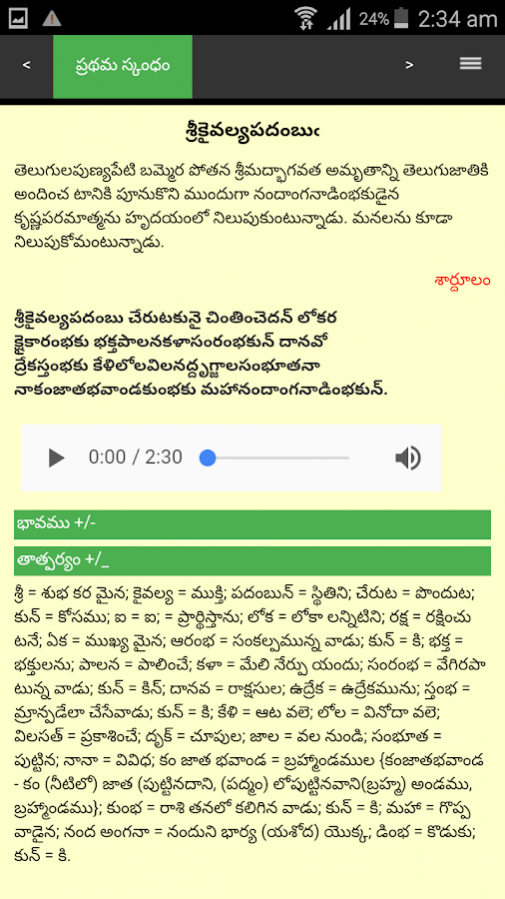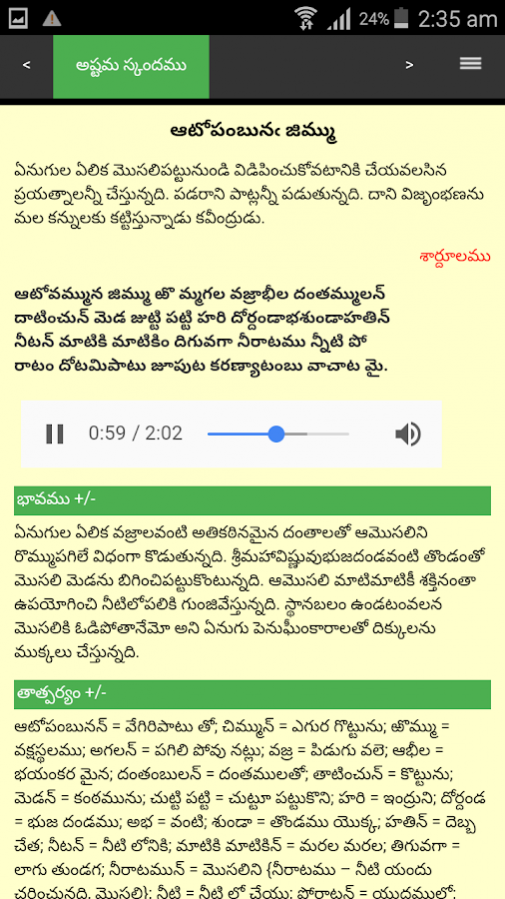iBAM 2 2.2.0
Free Version
Publisher Description
The iBAM project is a humble effort to present some choicest pearls of of Bhagavata Padyalu written by Sri Bammera Potana with an intention to preserve this treasure and pass it in to the next generations using today' s mobile and web technologies. iBhagavatam Aani Mutyalu (iBAM), 324 criteria-selected Padyalu are provided with Context (Samdarbham), Poem (Padyam), and Summary (Tatparyam) to seek out the spirituality and enjoyment imbibed in the Padyalu.
The Core Team consists of:
· iBAM Concept & Project Lead – Mallik Putcha
· Lyrics Composer – Prof. Raghunatha Sarma Salaka
· Music Director, Composer & Key Singer - Parthu (Parthasarathy) Nemani
· Poem Words Meanings - Sambasiva Rao Vulapalli
· Website and SW Developer - Ram Prasad Kuchibhotla
· Apps Developer - Fani Kiran Vulapalli
Complete details are available on http://bhagavatamanimutyalu.org/IBamC1.html.
For more information on iBAM Project, contact at contact@bhagavatamanimutyalu.com
Users reviews and comments are most welcome to make the App user friendly, easy to use, and for individual customization very soon.
About iBAM 2
iBAM 2 is a free app for Android published in the Recreation list of apps, part of Home & Hobby.
The company that develops iBAM 2 is Fani Kiran Vulapalli. The latest version released by its developer is 2.2.0. This app was rated by 2 users of our site and has an average rating of 2.5.
To install iBAM 2 on your Android device, just click the green Continue To App button above to start the installation process. The app is listed on our website since 2017-05-15 and was downloaded 107 times. We have already checked if the download link is safe, however for your own protection we recommend that you scan the downloaded app with your antivirus. Your antivirus may detect the iBAM 2 as malware as malware if the download link to com.fani.iBAM is broken.
How to install iBAM 2 on your Android device:
- Click on the Continue To App button on our website. This will redirect you to Google Play.
- Once the iBAM 2 is shown in the Google Play listing of your Android device, you can start its download and installation. Tap on the Install button located below the search bar and to the right of the app icon.
- A pop-up window with the permissions required by iBAM 2 will be shown. Click on Accept to continue the process.
- iBAM 2 will be downloaded onto your device, displaying a progress. Once the download completes, the installation will start and you'll get a notification after the installation is finished.